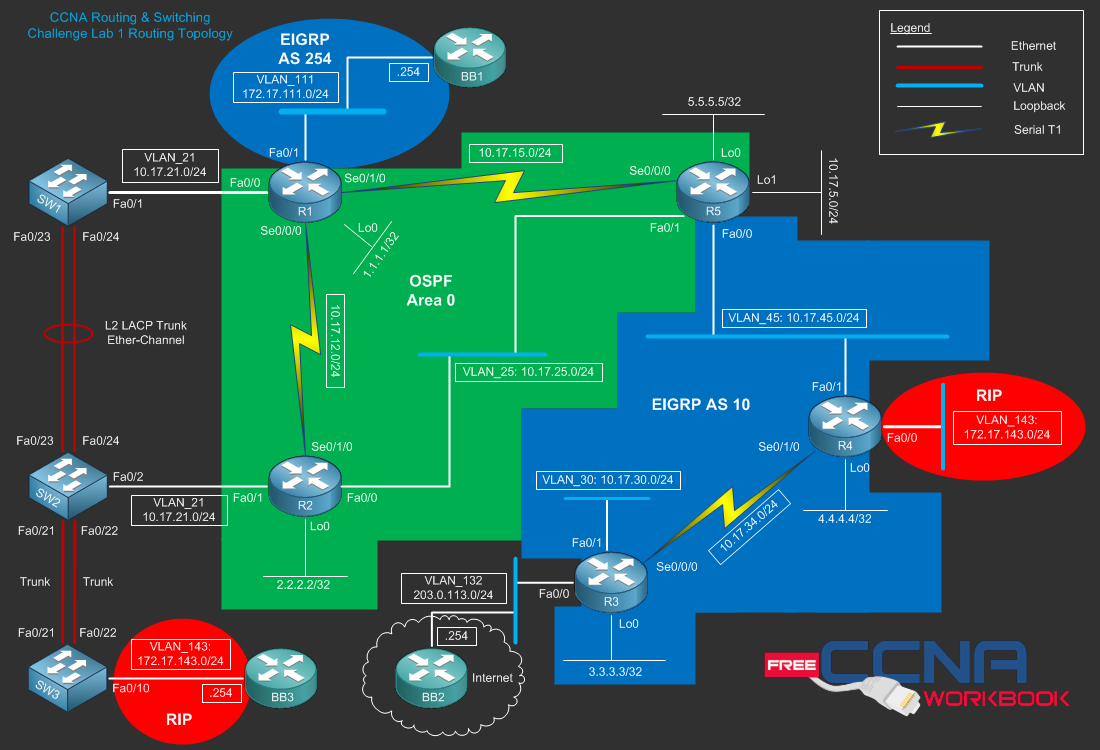
[ZawGyi]
ကုိယ္ေက်ာင္းကသူငယ္ခ်င္းေတြလဲ သိေအာင္ share ေပးပါဗ်ာ။။ ;-) page မွာ စာေရးျပီး ရွင္းတာထက္ free boot camp ေလး လုပ္ျပီးရွင္းတာက ပိုေကာင္းမယ္ထင္လို့ပါ။။
;-) page မွာ စာေရးျပီး ရွင္းတာထက္ free boot camp ေလး လုပ္ျပီးရွင္းတာက ပိုေကာင္းမယ္ထင္လို့ပါ။။
ကုိယ္ေက်ာင္းကသူငယ္ခ်င္းေတြလဲ သိေအာင္ share ေပးပါဗ်ာ။။
#CCNAပညာဒါန
#May_4th
#saturday_only
#9to12AM
ေက်ာင္းေတြလဲ စာေမးပြဲျပီးျပီဆုိေတာ့.. ဖြင့္မယ့္လို့ ေျပာထားေတာ့ နယ္ကညီေတြ လာလာေမးေနလို့.. အခ်ိန္ေစာျပီး ေျကညာေပးလိုက္တယ္.. စီစဥ္စရာရွိတာ စီစဥ္လို့ရေအာင္..
က်ြန္ေတာ္တုိ့ ညီေတြ ညီမေတြ စာေမးပြဲ ျပီးတဲ့အခ်ိန္မွာ CCNA course ကို ပညာဒါနအေနနဲ ့သင္ေပးဖုိ့ရွိတယ္ဗ်ာ ့ ပထမတစ္ေခါက္ဖြင့္ တုန္းကလို မသိလိုက္ဘူးျဖစ္မွာ ဆုိးလို့.. ခပ္ေ၀းေ၀းကတည္းက ျကိဳ ေျပာျပထားတယ္ ေနာ့္..
“Contact Person”
1. Khant Phyo - 09797004705
CB Bank Acc : 0031600100069639 (Khant Phyo)
Corese: CCNA
Date: 13.Octl.2018
locationg : 21.9240058, 96.0796980
က်ြဲဆည္ကန္နား ၈လမ္းနားက ကို Sai Mawn Kham ရဲ ့ SIIT LAB မွာ google map ကို ေအာက္ကပံုမွာျကည့္ေပးပါဗ်ာ့..။
Date: 13.Octl.2018
locationg : 21.9240058, 96.0796980
က်ြဲဆည္ကန္နား ၈လမ္းနားက ကို Sai Mawn Kham ရဲ ့ SIIT LAB မွာ google map ကို ေအာက္ကပံုမွာျကည့္ေပးပါဗ်ာ့..။
စာရင္းေပးသြင္းမယ္ဆုိရင္ေတာ့ online ကေနပဲ.. CB bank acc ကို ေငြလြဲ ထားတဲ့ ေျပစာ နဲ့ နာမည္ ဖုန္းနံပါတ္ ကို page မွာ ေပးပို ့ျပီးသြင္းနိုင္ပါတယ္ဗ်ာ ၊၊
အရင္အတန္းတုန္းက အေျကာင္းအမ်ိဳးမ်ိဳးေစာင့္ ၂ပါတ္ေလာက္တက္ျပီး ေပ်ာက္သြားသူမ်ားလဲ ျပန္တက္နုိင္ပါတယ္ ဗ်ာ ့..
“သင္တန္းကာလ”
သင္တန္းၾကာခ်ိန္ စုစုေပါင္း နာရီ (၄၈++ ) ၾကာျမင္႔မွာျဖစ္ပါတယ္။
သင္တန္းၾကာခ်ိန္ စုစုေပါင္း နာရီ (၄၈++ ) ၾကာျမင္႔မွာျဖစ္ပါတယ္။
“သင္တန္းေၾကး”
ပညာဒါန အျဖစ္ ဖြင္႔လွစ္ေပးသြားမွာ ျဖစ္ေပမယ္႔ Money Back စနစ္နဲ႔ သင္ၾကားေပးသြားမွာ ျဖစ္ပါတယ္။ Moeny Back စနစ္ဆိုတာကေတာ႔ သင္တန္း တက္ေရာက္စဥ္ သတ္မွတ္ထားတဲ႔ ႏွဳန္းထားကို ပိုက္ဆံေပးသြင္းထားရမွာ ျဖစ္ၿပီး သင္တန္းကာလအတြင္း မပ်က္္မကြက္ တက္ေရာက္ပါက သင္တန္းၿပီးဆံုးခ်ိန္တြင္ ေပးသြင္းထားတဲ႔ ပိုက္ဆံ (၁၀၀%) ကို ျပန္လည္ရရွိမွာျဖစ္ပါတယ္။ ေပးသြင္းရမည့္ သင္တန္းေၾကး - 80000 က်ပ္။
ေအာက္မွာ bank acc, contact person ေတြ ေရးေပးထားပါတယ္ေနာ္ ့…
ပညာဒါန အျဖစ္ ဖြင္႔လွစ္ေပးသြားမွာ ျဖစ္ေပမယ္႔ Money Back စနစ္နဲ႔ သင္ၾကားေပးသြားမွာ ျဖစ္ပါတယ္။ Moeny Back စနစ္ဆိုတာကေတာ႔ သင္တန္း တက္ေရာက္စဥ္ သတ္မွတ္ထားတဲ႔ ႏွဳန္းထားကို ပိုက္ဆံေပးသြင္းထားရမွာ ျဖစ္ၿပီး သင္တန္းကာလအတြင္း မပ်က္္မကြက္ တက္ေရာက္ပါက သင္တန္းၿပီးဆံုးခ်ိန္တြင္ ေပးသြင္းထားတဲ႔ ပိုက္ဆံ (၁၀၀%) ကို ျပန္လည္ရရွိမွာျဖစ္ပါတယ္။ ေပးသြင္းရမည့္ သင္တန္းေၾကး - 80000 က်ပ္။
ေအာက္မွာ bank acc, contact person ေတြ ေရးေပးထားပါတယ္ေနာ္ ့…
သင္တန္းမွာ computer ေတြလဲရွိတယ္ဗ်ာ ့.. အဲ့ေတာ့ computerမရွိလဲ စိတ္မပူပါနဲ့ သင္ယူလိုစိတ္ေလးပဲ ယူခဲ့ပါ  ;-)
;-)
အကယ္လို့ computer ရွိတဲ့သူေတြလဲ အိမ္မွာ ဆက္ျပီး လုပ္ခ်င္စမ္းခ်င္တယ္ဆုိ ယူခ်င္ရင္ယူခဲ့လို ့ရပါတယ္။
စာရြက္စာတမ္းေျကး ဘာေျကးညာေျကးမွ မရွိပါဘူးဗ်ာ ့
အကယ္လို့ computer ရွိတဲ့သူေတြလဲ အိမ္မွာ ဆက္ျပီး လုပ္ခ်င္စမ္းခ်င္တယ္ဆုိ ယူခ်င္ရင္ယူခဲ့လို ့ရပါတယ္။
စာရြက္စာတမ္းေျကး ဘာေျကးညာေျကးမွ မရွိပါဘူးဗ်ာ ့
“သင္ၾကားေပးမည့္ ပံုစံ”
သင္ႀကားေပးမယ့္ပံုစံကေတာ့ သီအိုရိေတြကို အရင္ေျပာျပေဆြးေႏြးပါမယ္။ သီအုိရိေတြကို နားလည္သေဘာေပါက္ျပီး ဆုိေတာ့က်မွ အဲ့ သီအိုရီေတြ apply လုပ္လုိ့ရမယ့္ Lab ေတြလုပ္ရပါမယ္။ Problem base solution ပံုစံမ်ိဳးသြားပါမယ္။ ဘယ္လိုမ်ိဳးလဲဆုိေတာ့.. Labလုပ္ရင္းနဲ ့ ျပသနာတက္ျပီးလုပ္မရမွ troubleshooting လုပ္ရင္း Learning လုပ္ျပီး သင္ယူတဲ့ ပံုစံမ်ိဳးပါ။ လုပ္ရမယ့္ Lab ေတြကေတာ့ Zoom Lab ကေနပဲ ယူလုပ္သြားမွာပါ။ ခုသင္မယ့္ courseကို reference အေနနဲ့ How to Master CCNA, ICND1/ICND2, ZOOM Lab, NetworkLessonတုိ့ကေန ေကာင္းနုိးရာရာေလးေတြယူထားတာျဖစ္ပါတယ္။
သူတုိ့ေတြက သင္ရုိးေတြကို အခေျကးေငြယူျပီး ေအာင္ျမင္ေအာင္ သင္ျကားေပးေနေတာ့ က်ြန္ေတာ့ကိုယ္ပုိင္ထုတ္တာထက္ေတာ့ ေကာင္းပါတယ္ :P real field မွာ ျကံုရတာေလးေတြေပါ့..
:P real field မွာ ျကံုရတာေလးေတြေပါ့..
http://zoomgroup.com/training/india/free/ccna-v3.asp
သင္ႀကားေပးမယ့္ပံုစံကေတာ့ သီအိုရိေတြကို အရင္ေျပာျပေဆြးေႏြးပါမယ္။ သီအုိရိေတြကို နားလည္သေဘာေပါက္ျပီး ဆုိေတာ့က်မွ အဲ့ သီအိုရီေတြ apply လုပ္လုိ့ရမယ့္ Lab ေတြလုပ္ရပါမယ္။ Problem base solution ပံုစံမ်ိဳးသြားပါမယ္။ ဘယ္လိုမ်ိဳးလဲဆုိေတာ့.. Labလုပ္ရင္းနဲ ့ ျပသနာတက္ျပီးလုပ္မရမွ troubleshooting လုပ္ရင္း Learning လုပ္ျပီး သင္ယူတဲ့ ပံုစံမ်ိဳးပါ။ လုပ္ရမယ့္ Lab ေတြကေတာ့ Zoom Lab ကေနပဲ ယူလုပ္သြားမွာပါ။ ခုသင္မယ့္ courseကို reference အေနနဲ့ How to Master CCNA, ICND1/ICND2, ZOOM Lab, NetworkLessonတုိ့ကေန ေကာင္းနုိးရာရာေလးေတြယူထားတာျဖစ္ပါတယ္။
သူတုိ့ေတြက သင္ရုိးေတြကို အခေျကးေငြယူျပီး ေအာင္ျမင္ေအာင္ သင္ျကားေပးေနေတာ့ က်ြန္ေတာ့ကိုယ္ပုိင္ထုတ္တာထက္ေတာ့ ေကာင္းပါတယ္
http://zoomgroup.com/training/india/free/ccna-v3.asp
“သင္ခန္းစာ အႏွစ္ခ်ဳပ္”
“Contact Person”
CCNA Course Detail
- Networking Fundamentals
- Introduction to the Network
- OSI-model
- Introduction to TCP/IP Networking
- Basic of Networking
- Fundamentals of Ethernet LANs & WANs
- The network Layer : IP protocol
- The Transport Layer : TCP and UDP
- Protocols ( Telnet, SSH, FTP, TFTP, SMTP, SNMP, DNS, DHCP )
- Install packet tracer & basic usage
- Install GNS3 with GNS3 vm
- Implementing Basic Ethernet LANs
- Hub, Bridge and switch
- Using the command-line interface
- Connecting to a Cisco Router or Switch via Console
- Configuring a Cisco Access Server
- Intro to Ethernet Lan Switching
- Configuring Basic Switch Management and Switch Interface
- Cisco Router Password Reset
- Navigating the Cisco Command Line Interface
- Configuring the Login, EXEC and MOTD Banners
- Ethernet LANs: Design, VLANs and Troubleshooting
- Fixed Configuration Catalyst Switch Password Reset
- Backup Config to remote server
- Recovering a Corrupt Cisco IOS Image on a Catalyst Switch
- Reset Cisco IOS Configuration Specific Defaults
- Configuring Cisco Discovery Protocol (CDP)
- Configuring a Management VLAN Interface
- Configuring Trunk Ports using ISL or 802.1q
- Implementing Virtual LAN (VLAN)
- Configuring a Static ARP Entry
- Trunk and VTP
- Configuring VTP Transparent Mode and VTP Pruning
- Spanning-Tree (STP) concepts
- Configuring Inter-VLAN Routing (Router-on-a-Stick)
- Configuring Per-VLAN Spanning Tree Protocol
- Configuring Rapid Per-VLAN Spanning Tree Protocol
- Configuring Multiple Spanning Tree Protocol (MSTP)
- Configuring Switchport Spanning Tree Portfast
- Configuring Switchport Spanning Tree BPDU Guard
- Configuring STP Interface Specific Attributes
- Configuring Dynamic Switchport Security
- Configuring Sticky Switchport Security
- Configuring a Switched Port Analyzer Session (SPAN/RSPAN)
- STP implementation
- Configuring EtherChannel Utilizing PAgP/LACP
- Configuring a Port Channel Interface (Layer 2/3)
- IPv4 Addressing and Subnetting
- Binary & Decimal
- Perspectives on IPv4 Subnetting
- Address Class Identification
- Analyzing Classful IPv4 Network
- Introduction of classless interdomain routing (CIDR).
- Analyzing Subnet Mask
- Analyzing Existing Subnets
- Network and Host identification base on class of address
- Implementing IPv4
- Operating Cisco Router
- Create local user
- Multiple user for telnet/ssh and console
- Multiple user with different levels
- IP Routing
- Static and Dynamic Routing
- Configuring IPv4 address and static routes
- Configuring a Floating Static Route
- Configuring a Static Default Route
- DHCP and IP networking on Hosts
- Routing Protocol
- Understanding RIP
- Implementing RIP
- Configuring Routing Information Protocol (RIP)
- Configuring RIP Versions 1 and 2
- Configuring RIP Timers
- Configuring RIP Triggered Updates
- Configuring RIP Interface Options
- Configuring RIP Static Neighbors
- Configuring RIP Default Information Originate
- Configuring RIP Route Summarization
- Configuring RIP Route Metric Offset-Lists
- Understanding OSPF
- Implementing OSPF
- Configuring Basic OSPF
- Configuring OSPF Priority
- Configuring OSPF Network Types
- Configuring OSPF Static Neighbors
- Configuring Multi-Area OSPF
- Configuring The OSPF Router-ID
- Configuring OSPF Timers
- Configuring Per Interface OSPF
- Configuring OSPF Stub Areas
- Configuring OSPF Interface Cost
- Configuring OSPF Auto Cost Reference Bandwidth
- Configuring OSPF Passive Interface
- Configuring OSPF Maximum Paths
- Configuring OSPF Route Summarization
- Configuring OSPF Default Route Propagation
- Understanding EIGRP
- Implementing EIGRP
- Configuring Basic EIGRP
- Configuring EIGRP Static Neighbors
- Configuring EIGRP Split Horizon
- Configuring EIGRP Stub Area Networks
- Configuring EIGRP Maximum Paths
- Configuring EIGRP Passive Interface
- Configuring EIGRP Route Summarization
- Configuring EIGRP Default Route Propagation
- Implementing HSRP for First-Hop Routing
- Understanding BGP
- Qos, NAT and basic ACL
- Basic Access Control List
- Network Address Translation
- Port address Translation
- QoS (Quality of Service)
- Redistribution
- Configuring Static Route Redistribution
- Configuring Mutual OSPF and RIP Redistribution
- Configuring Mutual OSPF and EIGRP Redistribution
- Configuring Mutual EIGRP and RIP Redistribution
- IP version 6
- Introduction IPv6
- IPv6 addressing and subnetting
- IPv6 NPD and Host Configuration
- Implementing IPv6 Routing
- IPv6 routing
- Implementing OSPF for IPv6
- Implementing EIGRP for IPv6
- IPv6 Access Control List
- Security
- Configuring Basic Password Authentication
- Configuring Local User Database Authentication
- Configuring AAA Authentication Lists
- Configuring AAA Authentication via TACACS+ Server
- Configuring Secure Shell Virtual Terminal Access (SSH)
- Configuring Numbered Access Control Lists
- Configuring Named Access Control Lists
- 8Configuring the VTY Line(s) Access Control List
- Configuring the Password Encryption Service
- Configuring an exec timeout and Login Failure Rate
- Configuring Cisco IOS Web Server Authentication
- Configure logging to a Remote SYSLog Server
- Additional
- Network Management
- Cisco IOSLoad Balancing
- IOS License
- Configuring the Cisco IOS DHCP Server
- Configuring an IP DHCP Helper Address
- Configuring the Cisco IOS NTP Client
- Configuring the Cisco IOS NTP Server
- Configuring Cisco IOS DNS Name Servers
- GRE tunnel
- mGRE
- IP Sec
- IP-IP
- Cloud Computing
- DMVPN Phase-1
- Network Programmability
Over 78 labs are waiting ………. ;-)
***************************************Bonus (Plz choose one them)*********************************************
eBGP, iBGP
MPLS
Python for Network Engineer
VRF (Virtual Routing & Fowarding)
IS-IS routing Protocol
Wireless
____________________________________________________________________________
1. Khant Phyo - 09797004705
CB Bank Acc : 0031600100069639 (Khant Phyo)
Corese: CCNA
Date: 13.Octl.2018
locationg : 21.9240058, 96.0796980
က်ြဲဆည္ကန္နား ၈လမ္းနားက ကို Sai Mawn Kham ရဲ ့ SIIT LAB မွာ google map ကို ေအာက္ကပံုမွာျကည့္ေပးပါဗ်ာ့..။
Date: 13.Octl.2018
locationg : 21.9240058, 96.0796980
က်ြဲဆည္ကန္နား ၈လမ္းနားက ကို Sai Mawn Kham ရဲ ့ SIIT LAB မွာ google map ကို ေအာက္ကပံုမွာျကည့္ေပးပါဗ်ာ့..။
စာရင္းေပးသြင္းမယ္ဆုိရင္ေတာ့ online ကေနပဲ.. CB bank acc ကို ေငြလြဲ ထားတဲ့ ေျပစာ နဲ့ နာမည္ ဖုန္းနံပါတ္ ကို page မွာ ေပးပို ့ျပီးသြင္းနိုင္ပါတယ္ဗ်ာ ၊၊
အရင္အတန္းတုန္းက အေျကာင္းအမ်ိဳးမ်ိဳးေစာင့္ ၂ပါတ္ေလာက္တက္ျပီး ေပ်ာက္သြားသူမ်ားလဲ ျပန္တက္နုိင္ပါတယ္ ဗ်ာ ့..
[UniCode]
ကိုယ်ကျောင်းကသူငယ်ချင်းတွေလဲ သိအောင် share ပေးပါဗျာ။။ ;-) page မှာ စာရေးပြီး ရှင်းတာထက် free boot camp လေး လုပ်ပြီးရှင်းတာက ပိုကောင်းမယ်ထင်လို့ပါ။။
#CCNAပညာဒါန
#May_4th
#saturday_only
#9to12AM
ကျောင်းတွေလဲ စာမေးပွဲပြီးပြီဆိုတော့.. ဖွင့်မယ့်လို့ ပြောထားတော့ နယ်ကညီတွေ လာလာမေးနေလို့.. အချိန်စောပြီး ကြေညာပေးလိုက်တယ်.. စီစဉ်စရာရှိတာ စီစဉ်လို့ရအောင်..
ကျွန်တော်တို့ ညီတွေ ညီမတွေ စာမေးပွဲ ပြီးတဲ့အချိန်မှာ CCNA course ကို ပညာဒါနအနေနဲ ့သင်ပေးဖို့ရှိတယ်ဗျာ ့ ပထမတစ်ခေါက်ဖွင့် တုန်းကလို မသိလိုက်ဘူးဖြစ်မှာ ဆိုးလို့.. ခပ်ဝေးဝေးကတည်းက ကြို ပြောပြထားတယ် နော့်..
#CCNAပညာဒါန
#May_4th
#saturday_only
#9to12AM
ကျောင်းတွေလဲ စာမေးပွဲပြီးပြီဆိုတော့.. ဖွင့်မယ့်လို့ ပြောထားတော့ နယ်ကညီတွေ လာလာမေးနေလို့.. အချိန်စောပြီး ကြေညာပေးလိုက်တယ်.. စီစဉ်စရာရှိတာ စီစဉ်လို့ရအောင်..
ကျွန်တော်တို့ ညီတွေ ညီမတွေ စာမေးပွဲ ပြီးတဲ့အချိန်မှာ CCNA course ကို ပညာဒါနအနေနဲ ့သင်ပေးဖို့ရှိတယ်ဗျာ ့ ပထမတစ်ခေါက်ဖွင့် တုန်းကလို မသိလိုက်ဘူးဖြစ်မှာ ဆိုးလို့.. ခပ်ဝေးဝေးကတည်းက ကြို ပြောပြထားတယ် နော့်..
“သင်တန်းကာလ”
သင်တန်းကြာချိန် စုစုပေါင်း နာရီ (၄၈++ ) ကြာမြင့်မှာဖြစ်ပါတယ်။
သင်တန်းကြာချိန် စုစုပေါင်း နာရီ (၄၈++ ) ကြာမြင့်မှာဖြစ်ပါတယ်။
“သင်တန်းကြေး”
ပညာဒါန အဖြစ် ဖွင့်လှစ်ပေးသွားမှာ ဖြစ်ပေမယ့် Money Back စနစ်နဲ့ သင်ကြားပေးသွားမှာ ဖြစ်ပါတယ်။ Moeny Back စနစ်ဆိုတာကတော့ သင်တန်း တက်ရောက်စဉ် သတ်မှတ်ထားတဲ့ နှုန်းထားကို ပိုက်ဆံပေးသွင်းထားရမှာ ဖြစ်ပြီး သင်တန်းကာလအတွင်း မပျက််မကွက် တက်ရောက်ပါက သင်တန်းပြီးဆုံးချိန်တွင် ပေးသွင်းထားတဲ့ ပိုက်ဆံ (၁၀၀%) ကို ပြန်လည်ရရှိမှာဖြစ်ပါတယ်။ ပေးသွင်းရမည့် သင်တန်းကြေး - 80000 ကျပ်။ အောက်မှာ bank acc, contact person တွေ ရေးပေးထားပါတယ်နော် ့…
ပညာဒါန အဖြစ် ဖွင့်လှစ်ပေးသွားမှာ ဖြစ်ပေမယ့် Money Back စနစ်နဲ့ သင်ကြားပေးသွားမှာ ဖြစ်ပါတယ်။ Moeny Back စနစ်ဆိုတာကတော့ သင်တန်း တက်ရောက်စဉ် သတ်မှတ်ထားတဲ့ နှုန်းထားကို ပိုက်ဆံပေးသွင်းထားရမှာ ဖြစ်ပြီး သင်တန်းကာလအတွင်း မပျက််မကွက် တက်ရောက်ပါက သင်တန်းပြီးဆုံးချိန်တွင် ပေးသွင်းထားတဲ့ ပိုက်ဆံ (၁၀၀%) ကို ပြန်လည်ရရှိမှာဖြစ်ပါတယ်။ ပေးသွင်းရမည့် သင်တန်းကြေး - 80000 ကျပ်။ အောက်မှာ bank acc, contact person တွေ ရေးပေးထားပါတယ်နော် ့…
သင်တန်းမှာ computer တွေလဲရှိတယ်ဗျာ ့.. အဲ့တော့ computerမရှိလဲ စိတ်မပူပါနဲ့ သင်ယူလိုစိတ်လေးပဲ ယူခဲ့ပါ  ;-)
;-)
အကယ်လို့ computer ရှိတဲ့သူတွေလဲ အိမ်မှာ ဆက်ပြီး လုပ်ချင်စမ်းချင်တယ်ဆို ယူချင်ရင်ယူခဲ့လို ့ရပါတယ်။
စာရွက်စာတမ်းကြေး ဘာကြေးညာကြေးမှ မရှိပါဘူးဗျာ ့
အကယ်လို့ computer ရှိတဲ့သူတွေလဲ အိမ်မှာ ဆက်ပြီး လုပ်ချင်စမ်းချင်တယ်ဆို ယူချင်ရင်ယူခဲ့လို ့ရပါတယ်။
စာရွက်စာတမ်းကြေး ဘာကြေးညာကြေးမှ မရှိပါဘူးဗျာ ့
“သင်တန်းပို့ချမည့်ဆရာ”
Khant Phyo
Core Network Team Leader
Ericsson
Khant Phyo
Core Network Team Leader
Ericsson
“သင်ကြားပေးမည့် ပုံစံ”
သင်ကြားပေးမယ့်ပုံစံကတော့ သီအိုရိတွေကို အရင်ပြောပြဆွေးနွေးပါမယ်။ သီအိုရိတွေကို နားလည်သဘောပေါက်ပြီး ဆိုတော့ကျမှ အဲ့ သီအိုရီတွေ apply လုပ်လို့ရမယ့် Lab တွေလုပ်ရပါမယ်။ Problem base solution ပုံစံမျိုးသွားပါမယ်။ ဘယ်လိုမျိုးလဲဆိုတော့.. Labလုပ်ရင်းနဲ ့ ပြသနာတက်ပြီးလုပ်မရမှ troubleshooting လုပ်ရင်း Learning လုပ်ပြီး သင်ယူတဲ့ ပုံစံမျိုးပါ။ လုပ်ရမယ့် Lab တွေကတော့ Zoom Lab ကနေပဲ ယူလုပ်သွားမှာပါ။ ခုသင်မယ့် courseကို reference အနေနဲ့ How to Master CCNA, ICND1/ICND2, ZOOM Lab, NetworkLessonတို့ကနေ ကောင်းနိုးရာရာလေးတွေယူထားတာဖြစ်ပါတယ်။
သူတို့တွေက သင်ရိုးတွေကို အခကြေးငွေယူပြီး အောင်မြင်အောင် သင်ကြားပေးနေတော့ ကျွန်တော့ကိုယ်ပိုင်ထုတ်တာထက်တော့ ကောင်းပါတယ် :P real field မှာ ကြုံရတာလေးတွေပေါ့..
:P real field မှာ ကြုံရတာလေးတွေပေါ့..
http://zoomgroup.com/training/india/free/ccna-v3.asp
သင်ကြားပေးမယ့်ပုံစံကတော့ သီအိုရိတွေကို အရင်ပြောပြဆွေးနွေးပါမယ်။ သီအိုရိတွေကို နားလည်သဘောပေါက်ပြီး ဆိုတော့ကျမှ အဲ့ သီအိုရီတွေ apply လုပ်လို့ရမယ့် Lab တွေလုပ်ရပါမယ်။ Problem base solution ပုံစံမျိုးသွားပါမယ်။ ဘယ်လိုမျိုးလဲဆိုတော့.. Labလုပ်ရင်းနဲ ့ ပြသနာတက်ပြီးလုပ်မရမှ troubleshooting လုပ်ရင်း Learning လုပ်ပြီး သင်ယူတဲ့ ပုံစံမျိုးပါ။ လုပ်ရမယ့် Lab တွေကတော့ Zoom Lab ကနေပဲ ယူလုပ်သွားမှာပါ။ ခုသင်မယ့် courseကို reference အနေနဲ့ How to Master CCNA, ICND1/ICND2, ZOOM Lab, NetworkLessonတို့ကနေ ကောင်းနိုးရာရာလေးတွေယူထားတာဖြစ်ပါတယ်။
သူတို့တွေက သင်ရိုးတွေကို အခကြေးငွေယူပြီး အောင်မြင်အောင် သင်ကြားပေးနေတော့ ကျွန်တော့ကိုယ်ပိုင်ထုတ်တာထက်တော့ ကောင်းပါတယ်
http://zoomgroup.com/training/india/free/ccna-v3.asp
“သင်ခန်းစာ အနှစ်ချုပ်”
CCNA Course Outline + LABs
- Networking Fundamentals
- Introduction to the Network
- OSI-model
- Introduction to TCP/IP Networking
- Basic of Networking
- Fundamentals of Ethernet LANs & WANs
- The network Layer : IP protocol
- The Transport Layer : TCP and UDP
- Protocols ( Telnet, SSH, FTP, TFTP, SMTP, SNMP, DNS, DHCP )
- Implementing Basic Ethernet LANs
- Hub, Bridge and switch
- Using the command-line interface
- Intro to Ethernet Lan Switching
- Configuring Basic Switch Management and Switch Interface
- Ethernet LANs: Design, VLANs and Troubleshooting
- Implementing Virtual LAN (VLAN)
- Trunk and VTP
- Etherchannel
- Spanning-Tree (STP) concepts
- STP implementation
- IPv4 Addressing and Subnetting
- Binary & Decimal
- Perspectives on IPv4 Subnetting
- Address Class Identification
- Analyzing Classful IPv4 Network
- Introduction of classless interdomain routing (CIDR).
- Analyzing Subnet Mask
- Analyzing Existing Subnets
- Network and Host identification base on class of address
- Implementing IPv4
- Operating Cisco Router
- IP Rouing
- Static and Dynamic Routing
- Configuring IPv4 address and static routes
- DHCP and IP networking on Hosts
- Routing Protocol
- Understanding RIP
- Implementing RIP
- Understanding OSPF
- Implementing OSPF
- Understanding EIGRP
- Implementing EIGRP
- Implementing HSRP for First-Hop Routing
- Understanding BGP
- Serices: ACLs and NAT
- Basic IPv4 Access Control Lists
- Advanced IPv4 Access Control Lists
- Network Address Translation
- Port address Translation
- QoS (Quality of Service)
- IP version 6
- Introduction IPv6
- IPv6 addressing and subnetting
- IPv6 NPD and Host Configuration
- Implementing IPv6 Routing
- IPv6 routing
- Implementing OSPF for IPv6
- Implementing EIGRP for IPv6
- IPv6 Access Control List
- Need to Know
- AAA
- 802.1
- DMVPN
- VRF
- Additional
- Network Management
- Cisco IOSLoad Balancing
- IOS License
- Cloud Computingn
- Network Programmability
11. Bonus coures (plz choose one of them)
1 Python for Network Engineer
2 eBGP, iBGP
3 MPLS
“Contact Person”
1. Khant Phyo - 09797004705
CB Bank Acc : 0031600100069639 (Khant Phyo)
Corese: CCNA
Date: 13.Octl.2018
locationg : 21.9240058, 96.0796980
ကျွဲဆည်ကန်နား ၈လမ်းနားက ကို Sai Mawn Kham ရဲ ့ SIIT LAB မှာ google map ကို အောက်ကပုံမှာကြည့်ပေးပါဗျာ့..။
Date: 13.Octl.2018
locationg : 21.9240058, 96.0796980
ကျွဲဆည်ကန်နား ၈လမ်းနားက ကို Sai Mawn Kham ရဲ ့ SIIT LAB မှာ google map ကို အောက်ကပုံမှာကြည့်ပေးပါဗျာ့..။
#PS_ ကျွန်တော်အနေနဲ ့ paid class ဖွင့်ဖို ့ မရှိသေးပါ၊၊
စာရင်းပေးသွင်းမယ်ဆိုရင်တော့ online ကနေပဲ.. CB bank acc ကို ငွေလွဲ ထားတဲ့ ပြေစာ နဲ့ နာမည် ဖုန်းနံပါတ် ကို page မှာ ပေးပို ့ပြီးသွင်းနိုင်ပါတယ်ဗျာ ၊
I wanna attend here.
ReplyDeleteYes bro, you can. . ;-)
Delete